If you have a Pendrive which show you This Disk Is Write Protected then what you do, Don't panic am going to tell you how you can remove write protection from USB in Windows XP,7,8 Or MAC.
There are mainly two working ways which you can remove write protection from USB drive.These Both of types are written below.
1.Remove Write Protection With the help of CMD.
2.Remove Write Protection With the help of Registry.
Remove Write Protection With the help of CMD :
Just follow the Simple Steps :
1) Go to Start > Run > type "cmd".
2) diskpart
3)list disk
[Select your USB disk number].
4)select disk 2
[To remove write protection from usb drive].
5)attributes disk clear readonly
[This command will remove the write protection from your pendrive].
6)Exit
Remove Write Protection With the help of Registry :
In Any Windows Version there is registry or Regedit is available.You have to just find it by just there some below steps.
Step 1:Just Open Run Command By Typing [Windows + R].
Step 2:Navigate to the following key
Computer\HKEY_LOCAL_MACHINE\SYSTEM\CurrentControlSet\Control\StorageDevicePolicies
Double-click on the WriteProtect value in the right-hand pane of Regedit.exe. Change the Value data from 1 to 0 and click OK to save the change. Close Regedit and restart your computer. Connect your USB drive again, and you should find it is no longer write protected. You can now format the drive as normal by right-clicking on it in My Computer and choosing Format.
If you can’t find StorageDevicePolicies, you can try creating a key by right-clicking in the white space in the Control folder and choosing New -> Key and carefully entering the name.
Now double-click on the new key (folder) and right-click once again and choose New -> DWORD. Name it WriteProtect and set its value to 0. Click OK, exit Regedit and reboot your computer.
Now You Succesfully Remove The Write Protection From Your Pendrive.
So Guy's Here Is My 100% Working Trick Of How To Remove Write Protection From USB Drives Trick .I hope all of you like it most.Don't Forget to feedback us by commenting on post or you can give you feedback on our Facebook Page.

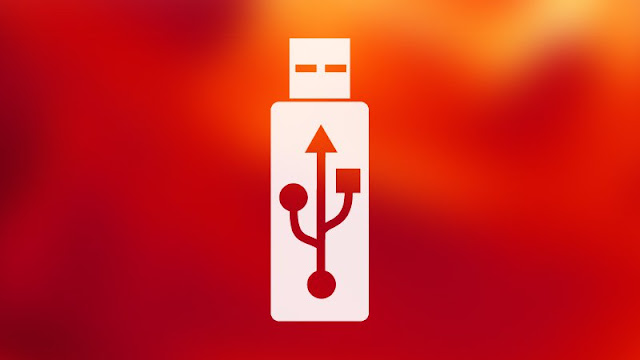











0 comments: